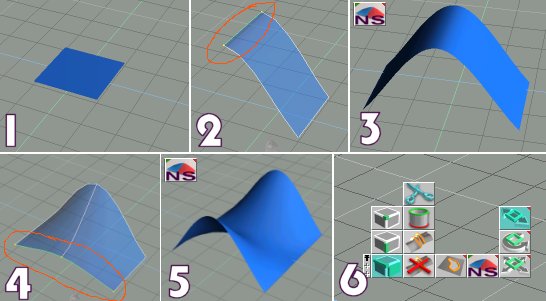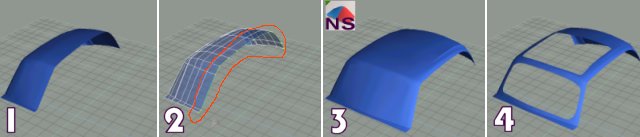NSymmetry is a plugin for Truespace 5.x to make symmetric nurbs objects.
Current version 0.8

with this plugin is easy make
perfect symmetric nurbs objects (C) eliminating the central line of
Blend surface tool (B)

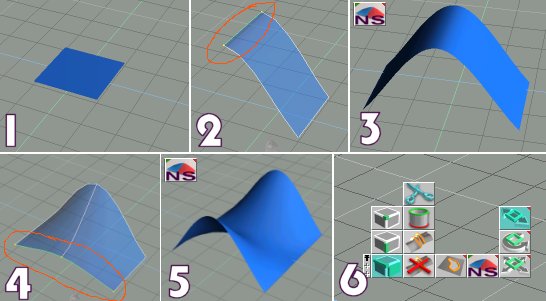
|
1 starting from a simple nurbs plane
2 model your object and select an edge
3 click "Nsymmetry" button, a new symmetric copy is
created
4 you can select another edge
5 click "Nsymmetry" to obtain a new object symmetric
in another direction
6 I suggest to put the plugin with the nurbs tool.
|
|
|
|
|
1 make left car top
2 select side to make symmetric
3 click "NSymmetry", a symmetric right object is generated
4 use TS trim tool to make holes
5 others central car parts can be maked using NSymmetry |
This is my first plugin, so undoubtedly there are
bugs.For info I've used Delphi and TsxFactory.
the plugin works well with nurbs plane.
This free plugin comes with ABSOLUTELY NO WARRANTY.
Download NSymmetry 0.8 (214KB) 
Installation: decompress zip in your Truespace tsx folder,
then in Truespace click  to select and install your new plugin
to select and install your new plugin
added:
-new object now is of the same material
-rotation and scale as object to make symmetric
know problems:
-produce strange objects if used with non plane nurbs primitives
-location on new object in some cases not match
-------------------------------------------------------------------------------------------------------------------------
versions:
| Version |
date dd/mm/yy |
info |
| 0.8 |
01/02/02 |
added same material,size,rotation and location(not
perfect) |
| 0.6 |
18/01/02 |
added work in all four directions |
| 0.1 |
11/01/02 |
first version |
for any question or comment write to ricscan@tiscalinet.it