
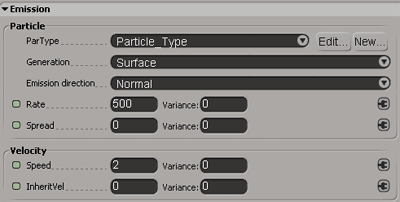
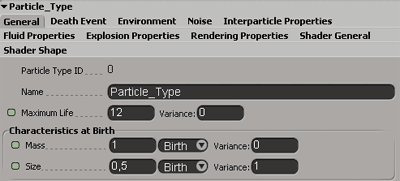
With th Cloud selected Get>Shaders>Explosion and Modify>Shader to open the shader ppg. Now we're going to change the iD numbers of Sparks,Smoke & Fire. Insert the follow Particle Type ID numbers:
Sparks 1-Smoke 0- Fire 2.
In this way Smoke have the same iD number of particle cloud and it's the only one present in the simulation.
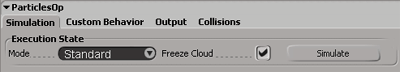
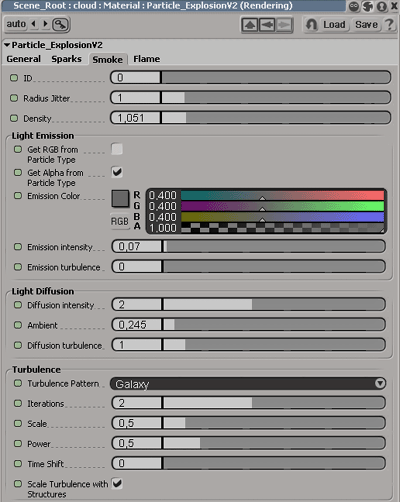
Pay attention that some parameters are influenced by light. Click Here to see a little example.